
Setting up Fully Qualified Domain Name (FQDN) for a VICIdial setup
1) If you have a Domain name only without a Website hosting, then
Set/Add the ‘A’ record from the DNS Management
👉Go to DNS Management –> Manage DNS
👉Select -> Add ‘A’ Record
Enter the details as mentioned below:
Host Name: Your choice name like ‘dialer’ .domainname.com (eg dialer.domainname.com )
Destination IPv4 Address: Dialer IP ( eg.203.168.176.23 )
TTL: 28800 seconds ( eg. 28800 )
Add Record
Refer the images below:



B) If you have a Domain name attached with a Website hosting then
Set/Add the ‘A’ record from the Manage Web Hosting
👉Go to Manage Web Hosting–> Cpanel –> Tools –> Domains –> Zone Editor
👉Select -> Add ‘A’ Record
Enter the details as mentioned below:
Name: Your choice name like ‘dialer’ .domainname.com ( eg. dialer.domainname.com )
Address: Dialer IP ( eg.203.168.176.23 )
Add An A Record
Refer the images below:
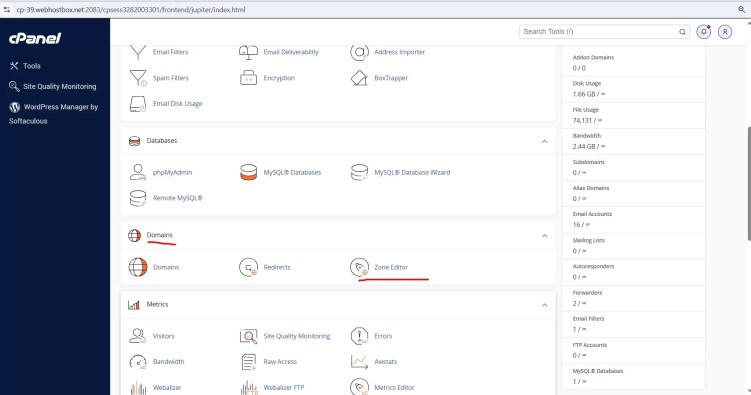

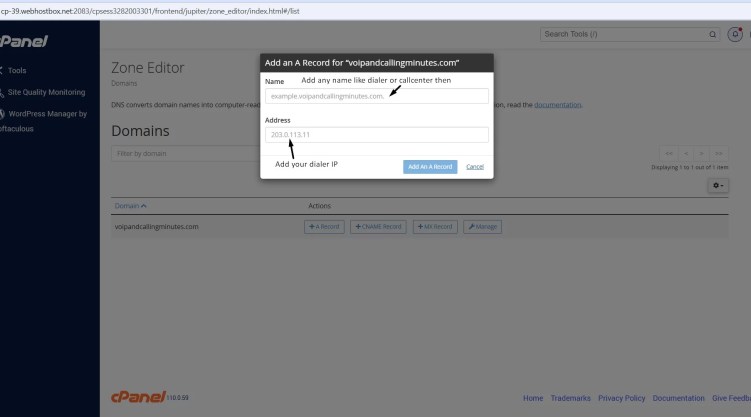
Output Will be http://dialer.domainname which will point to your Dialer IP
Test the domain if its opening the dialer page
Discover more from Cloud Auto Dialer with VICIdial Pre-Installed | Outbound VoIP Minutes | Domain & Web Hosting | Website Development
Subscribe to get the latest posts sent to your email.
Category:UpdatesVICIdial Self Helps


